Models¶
Dyad is LLM-agnostic, which means you can use any language model (LLM) that you want, including local ones.
Setting up models¶
You can configure models with the popular LLM providers using the home screen or by going to the Settings page and going to the Models & Providers sub-page, which will look like this:
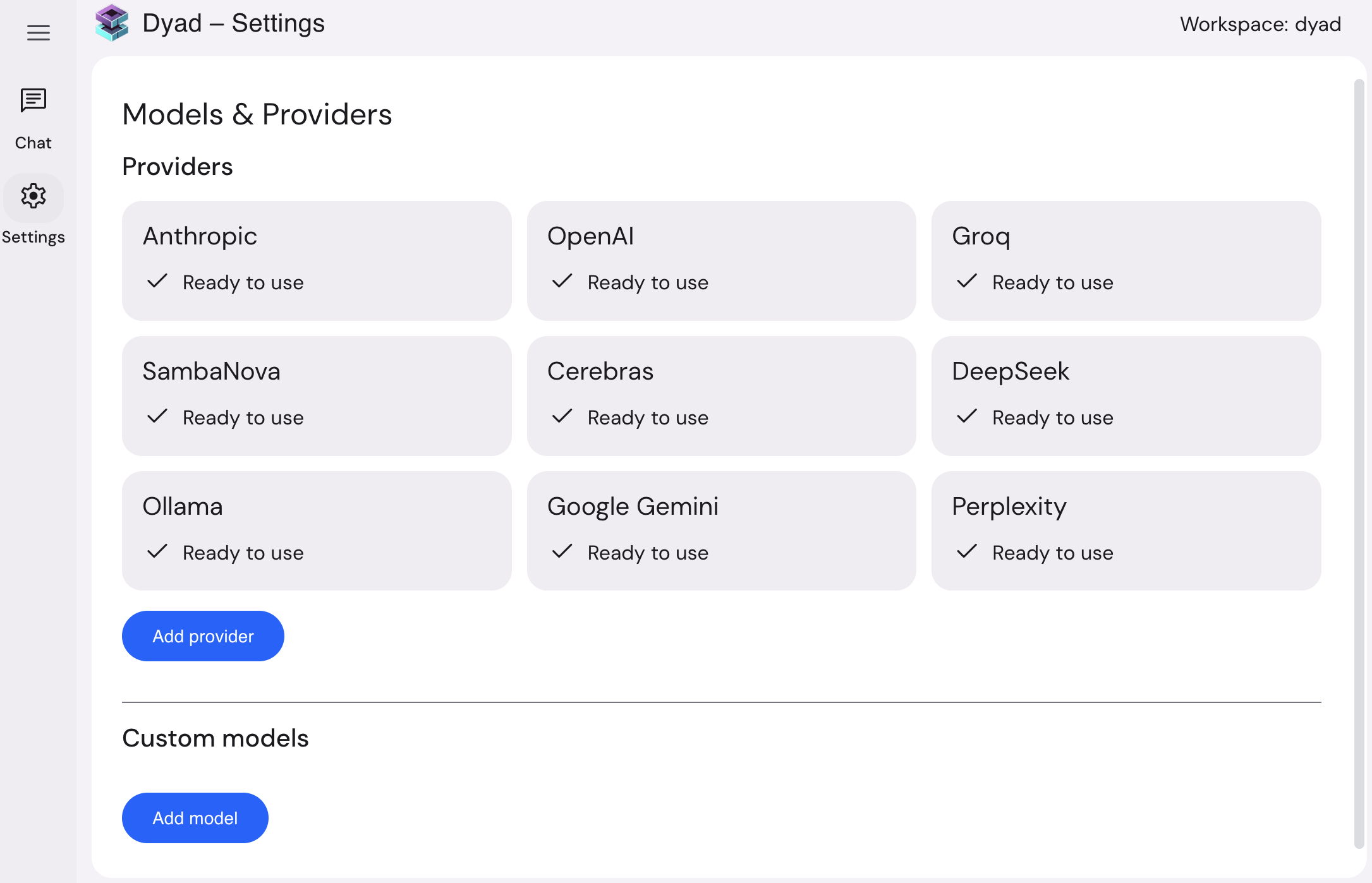
Local models¶
If you want to connect Dyad to a local model, Dyad supports ollama out of the box. If you run ollama on the default host http://localhost:11434, then it will work.
To connect to a specific ollama model, please follow the next section on Custom models.
Custom models¶
Although Dyad supports most of the popular models, you may want to add support for a custom model or another LLM provder. You can do this in the Models & Providers settings sub-page.
To add another LLM provider, click on the Add provider button and fill out the dialog.
Note: the LLM provider must be OpenAI-API compatible (which almost all LLM providers are). If not, you will need to create a custom extension.
Model types¶
Dyad gives you the flexibility for using different models, depending on the use case. Dyad has the following types of models:
- Core: the main workhorse and will be the primary model for generating responses. Examples: Claude Sonnet 3.5
- Editor: typically a faster and cheaper model which is used to apply code edit changes (usually) proposed by the Core model. Examples: Groq Llama 3.3 70B
- Router: used to determine which tool to use and format the LLM output using the expected schema. Example: Gemini Flash 2.0
- Reasoner: intended for difficult code changes, particularly involving algorithmic changes. Examples: o3-mini